Frequently Asked Questions
How does TacBoard work? 🤔
❶ TacBoard creates a unique phone number for your event.
❷ Your guests text the photos they take during your event to that phone number.🤳
❸ Those photos then instantly feed into your online photo gallery (and Live Photo Stream).📽️
How long can I use TacBoard?
You can purchase TacBoard up to 12 months before your event date. You can begin using TacBoard instantly and can continue to do so up until 30 day AFTER your event date. At that point your TacBoard phone number will be deactivated but all other TacBoard features and access will remain active, so you will always be able to view, share, and download photos.
What does TacBoard provide?
❶ Private, Online Photo Gallery 🖼️
❷ Unique Phone Number 📱
❸ Live Photo Stream
Live Photo Stream FAQs
I have a question about setting up Live Photo Stream.
Check out the Live Photo Stream Set Up FAQs section below.
How does TacBoard’s Live Photo Stream work? 😀
❶ When a guest texts a photo to your unique phone number, it pops up on the big screen TV (or projector).
❷ Your photos will scroll vertically on the screen in an infinite loop for all-night entertainment.🤗
What are some Live Photo Stream “Tips for Success?”
❶ IMPORTANT: Ensure your venue has adequate Wi-Fi.
❷ Please use Chrome as your browser. If you do not have Chrome you can use Apple Safari or Microsoft Edge, but Chrome is recommended. For the best performance close out all other tabs in your browser. Please DO NOT use Internet Explorer as your browser.
❸ Test TacBoard out in advance.
❹ Text a few photos of your pre-wedding festivities (engagement photos, rehearsal dinner photos, etc) into your gallery so there are a few photos scrolling at the beginning of your reception.
What else should I know?
(1) Please use your own personal laptop and do not use a laptop issued by your employer (private company / government / school / military).
(2) If you have any concerns about the Wi-Fi or cell reception at your venue, please visit your venue and test out the Wi-Fi / cell reception using our "Try It Out."
I’m concerned about a guest posting an inappropriate image or message in my gallery. Will they appear on my Live Photo Stream? That would be embarrassing. 😳
Our content filter will recognize and flag negative language, photos and context before they enter your gallery. ⚠️ Flagged items will enter a queue where you can delete or approve them as well as block a sender.
My reception is in a remote location ⛰️ and the cell phone reception at my venue has terrible signal. Can I still use Live Photo Stream?
No. In order for you and your guests to send / text photo messages, your venue will need to have reliable cell phone reception. 📶
Can I view Live Photo Stream on my phone?
No, Live Photo Stream can only be viewed on your laptop (and big screen TV or projector when connected to a laptop with an HDMI cable).
I want to test out the Wi-Fi and Live Photo Stream at my venue prior to purchasing. How can I do that?
Give TacBoard a try by visiting Try TacBoard Out.
Live Photo Stream Set Up FAQs
What equipment do I need and how do I set up Live Photo Stream?
Here's what you'd need to run Live Photo Stream:
❶ Big screen TV (or projector). 📺 📽️
❷ Laptop with Wi-Fi so you can log into your TacBoard account and select the "Live" button. 💻
❸ HDMI cable to connect your laptop to the big screen TV (or projector).
My venue has spotty Wi-Fi or no Wi-Fi at all. Is there anything I can do to get a Wi-Fi signal at my venue so I can use Live Photo Stream?
You can try using a hotspot or jetpack to get a Wi-Fi signal, but we strongly encourage you to test these options at your venue to gauge the Wi-Fi signal strength that your hotspot or jetpack produces.
I tested out Live Photo Stream and it took a while for my photo to pop up on the screen. Why is that?
This is due to a weak Wi-Fi signal at your venue.
Can I use an iPad instead of a laptop to run Live Photo Stream?
No, you’ll have to use a laptop and connect your laptop to a big screen TV (or projector) with an HDMI cable.
Can I use a Smart TV to run Live Photo Stream?
We strongly recommend that you DO NOT use a Smart TV’s built-in browser. They are not very powerful and will freeze up on you. Keep in mind, the more photos contributed to your gallery, the more memory (power) you will need from your browser.
We recommend that you connect your laptop to a big screen TV (or projector) with an HDMI cable. Also, please use Chrome as your browser. If you do not have Chrome you can use Apple Safari or Microsoft Edge, but Chrome is recommended. For the best performance close out all other tabs in your browser.
Can I tap something on my phone and then Live Photo Stream will appear on the big screen TV (or projector)?
No, you have to select “Live” on your laptop to run Live Photo Stream. Your laptop must be connected to a big screen TV (or projector) with an HDMI cable. Please ensure you have adequate Wi-Fi in your venue.
Which is better to use when running Live Photo Stream - a big screen TV or projector?
Either one - a projector or big screen TV - will work fine. We recommend using whichever one is more accessible (ie. your venue has a projector you can use).
Will you provide us with the equipment to run Live Photo Stream? Will you come set up Live Display for us?
No, we do not provide you with the equipment to run Live Photo Stream and we will not come set up Live Photo Stream for you.
Why is my Live Photo Stream page-scroll stopping at the bottom and not infinitely looping?
On Windows: You can adjust the page zoom in Google Chrome by pressing the associated hot keys for your operating system. To adjust the page zoom with the keyboard in Windows, press and hold the "Ctrl" key, and then press the "-" (zoom out) or "+" (zoom in) keys on the keyboard.
On Mac: To adjust the page zoom with the keyboard on a Mac system, press and hold the "Command" key and then press the "-" or "+" keys on the keyboard. Press and hold the "Ctrl" (Windows) or "Command" key then press "0" to return the zoom to its default value.
NOTE: If your Live Photo Stream continues to stop at the bottom of the page and your screen is at 100% please try 110%. There is a few screen sizes which require the zoom to be at 110%.
General FAQs
I’m concerned about a guest posting an inappropriate image or message in my gallery. What actions have you taken to deal with this?
Our content filter will recognize and flag negative language, photos and context before they enter your gallery. Flagged items will enter a queue where you can delete or approve them as well as block a sender.
What is the image quality of a photo sent to TacBoard?
If you would like to test TacBoard out, please feel free to text a photo to 440.379.1306and then visit this link - http://tacb.io/bAv4V6aGhIVw so you can view the gallery and download it to see the quality.
How can I view my photos after my event?
You can view your gallery on your phone, laptop, or tablet. When downloading your photos, please use your laptop. You can download all of your photos by clicking on “Download Gallery.”
Does my unique phone number expire? Does my TacBoard online photo gallery expire?
Your unique phone number expires 30 days ⏲ after your event’s date, but you'll still be able to view, share, and download your photos.
Can I download the photos? Can my guests download the photos?
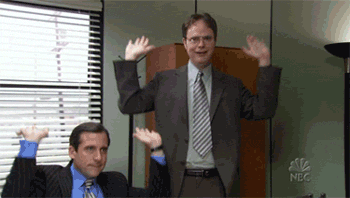
Yes, you can download all of your photos in your gallery with 1 simple click of a button. As for your guests, they can only download photos one at a time.
I’ve purchased my wedding photo gallery. What do I do now?
We suggest that you do the following:
Familiarize Yourself with TacBoard 😉: Text some photos & messages to your gallery 💬. Test it out as much as you’d like. Remember, you can delete pictures at anytime by going into your Queue (watch how-to video 🎥).
Review TacBoard User Guide: Give it a quick glance if you’d like a visual on how to download a photo, display your gallery live, & more (go to User Guide 🤓)!
I'm having a destination wedding outside of the United States. 🌎 Can my guests and I use TacBoard there?
Tacboard currently supports the United States and Canada. You can choose your region when creating a gallery.
I see guests' names underneath their photos in the sample gallery. How does that happen?
When a guest texts a photo to your wedding gallery, they automatically receive a response via text message requesting their name. It says, Please reply with @ followed by your FULL NAME. Example: @John Doe). The guest only replies once with their name. Every photo they send to your gallery moving forward will automatically have their name underneath it.
Hmmm...what if I want to change my name underneath my photos from "Jennifer" to "Jen?"
No problem! Simply text "@Jen" to the wedding gallery's phone number.
How do I view my gallery after my wedding?
Go to the gallery’s link found on the details page and view it on your phone, tablet, or laptop. This link will also be texted to you in response to the first photo or message you text to your gallery.
How do I share my gallery with guests after the wedding?
Easily share with friends and family by sending the gallery's link to them via email, text message, or on social media.
How do I log into my TacBoard account?
Go to tacboard.com and click on “Log In.” Keep in mind, only the person purchasing the gallery needs to create an account. There is no need for guests to create an account; they can simply text photos/messages to your wedding gallery’s phone number!
I have additional questions.
Please contact us at [email protected] and a real, live human will get back to you ASAP.

